Photo Preview
This is a description of the Photo preview panel.

Assigned Actions
The actions assigned to each button (icon) are explained below.
![]() : Save the image to a file (by default, it is saved in the "VRHandsFrame" folder in My Pictures Folder)
: Save the image to a file (by default, it is saved in the "VRHandsFrame" folder in My Pictures Folder)
![]() : Bookmark the panel
: Bookmark the panel
![]() : Copy the image to the clipboard
: Copy the image to the clipboard
![]() : Share the image with your Steam friends
: Share the image with your Steam friends
![]() : Generate a PIN for sharing images
: Generate a PIN for sharing images
![]() : Close the panel
: Close the panel
Image Sharing Functions
You can share the captured image with other users.
There are two ways to share: by selecting "Steam friends" or by "entering a PIN".
Select Steam Friends to Share
Select a Steam friend to share the image with.
Image Sending Side
When you select the ![]() icon, the Steam friends selection screen will appear on the panel.
icon, the Steam friends selection screen will appear on the panel.
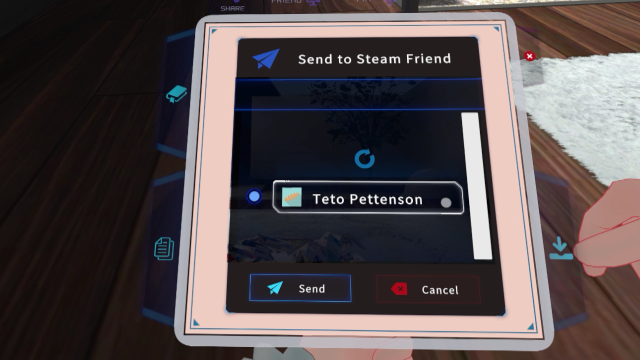
A list of online friends who own VRHandsFrame will be displayed, so select the friends you want to share with and press the Send button.
Image Receiving Side
When an image is received, you will be notified using sound, vibration, or overlay notification.
The received image is stored in the wrist overlay used by the panel bookmark function, and can be displayed in the same way as the bookmark panel.
Enter PIN to Share
Share images using Key Pad for PIN input.
Image Sending Side
When you select the ![]() icon, a random 6-digit PIN will be generated.
The PIN will only be valid for 5 minutes.
icon, a random 6-digit PIN will be generated.
The PIN will only be valid for 5 minutes.
Please communicate the PIN number to the recipient via voice chat or another ways.
When using VRHandsFrame on VRChat:
If the OSC function on the VRChat side is enabled, the PIN number will be displayed in the VRChat text box.
(This function is ON by default, but it can be turned OFF in the settings.)
Due to the specifications, any user who owns VRHandsFrame can try to enter the PIN, so there is a possibility that unintended users may receive images.
Although the number of digits in the generated PIN can be changed within the range of 4 to 6 digits, it is not recommended to share private images with a 4-digit PIN, as this increases the possibility that the images will be received by unintended users.
Image Receiving Side
Use Key Pad Panel to enter the same PIN as the sender.